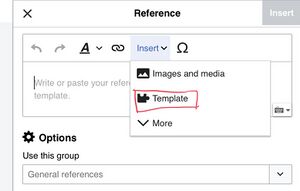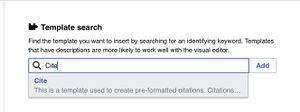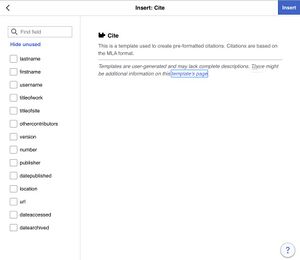User:VDT/CitationTemplateGuide
This Template Guide was written by MagicalManager
Citation Template
The citation template is used instead of just resourcing with a link. It gives extra information that can help with verification and is based on the MLA format. Within it you can write the name of the individual, the URL/Source, titles and dates, version numbers and much more.
How do I use the citation template?
Visual View
At the top of the visual editor, go to the Cite tab and select Basic. In the window it opens you can press insert > Templates and write Cite, the template will then appear once you do that.
To make it faster you can type in {{ to open the template wizard and type ‘Cite’
You will always want a URL, even if this is to a book holder/paper publishing website, within the template you can do many different things, the most common citation you will likely see on this wiki is:
Username
Title of Work
Date Published
URL
Date Accessed / Date Archived (Note, if you have the Date Published you do not need the date accessed)
For academic papers or books, the most common citation will be:
First and Last Name
Title of Work
Date Published OR Date Accessed
URL
Volume/Number
Location
Source View
For source view, you can write <ref>{{Cite|<options here>}}</ref> and then input the specific items as you go, they can be written running off of each other like this: {{Cite|url= |titleofwork= |titleofsite= |datepublished= |datearchived= }}
or as you would with a table and write:
<ref>{{Cite
| url =
| titleofwork =
| username =
| titleofsite =
| datepublished =
| datearchived =
}}</ref>
The <ref> and </ref> Wikitext tags are important as they tell the system to read your citation as a neat little reference, instead of normal text like you're reading now.
What does each section mean?
Last Name/First Name: Simple, this is the name of the individual, if the individual has just one name for example: Pocahontas or Quinn, you would just write Pocahontas or Quinn.
Username: This is for social media usually, you would write what the title of the individual’s social media is called, for example: MagicalManager or Wild_Dragon. You do not need the @, it can be assumed that everyone would be @Name Here.
Title of Work: This is what the title of book/post/paper is called, social media posts tend to not have “titles” per se but they do have them such as Tumblr. Websites will likely always have a title for what the text is, for example: Season Eight of The Simpsons or Bisexual Flag Redesign.
Title of Site: This is the site where the piece of information is contained, such as: Tumblr, Wordpress, Facebook, etc. If it’s someone’s personal blog you would write whatever the name of the blog is.
Other Contributors: This is usually in academic writing, it’s where you would write if anyone contributed to the original article alongside the author, for example: Translated by David Jay or just simply writing David Jay.
Version: If there are different versions of a source or journal, you might write the name of the version, for example: King James Edition.
Number: The number of an issue or volume, typically with journals or newsletters, it might be for example: Volume 6, No.144.
Publisher: If someone’s published the work and it’s not the author, you would write whomever is the registered publisher, for example: New York Public Library or Harper Collins.
Date Published: This is when the post, book, journal, newspaper, article was published. For example: 19 Jan. 1976 or Jan. 1999 or 2007
Location: This is the location within a book or journal, explaining where the piece of information that you cited is, for example, pp.14-18.
URL: Simply put, this is the link, what you would usually just have put in the reference box and forgot about.
Date Accessed: If no date published is known, you can write the date of which you looked at the link, for example: Date Accessed: 04 Nov. 2025
Date Archived: If the post is an archived link, you can see when the post was archived, this is particularly useful if the page is dead and the archived link survives, for example: Date Archived: 24 Jan. 2021.
Example Citations
Uncommongenders. Tumblr, 14 Jan. 2018, https://web.archive.org/web/20220120201646/https://uncommongenders.home.blog/2018/01/14/okay-so-ive-mentioned-i-was-in-the-process-of/. Archived on 20 Jan. 2022.
Or
Carney, Sasha. "IN DEFENSE OF NON-BINARY LESBIANISM". Broad Recognition, 04 Nov. 2019, https://archive.ph/JT7XA. Archived on 02 Jul. 2021.
Or
"Lesbian Health: Current Assessment and Directions for the Future.". ' National Academies Press (US), pp. 22. https://www.ncbi.nlm.nih.gov/sites/books/NBK45097/. Accessed on 16 Oct. 2023.